How to add devices?

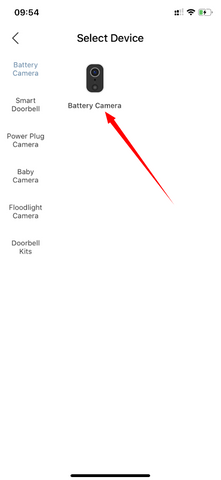
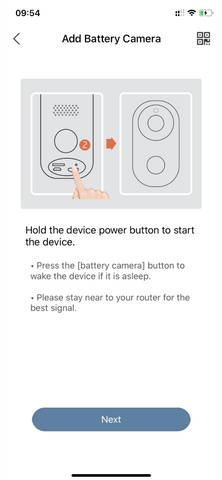
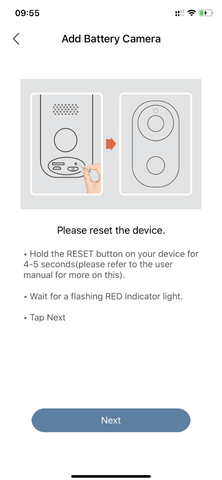
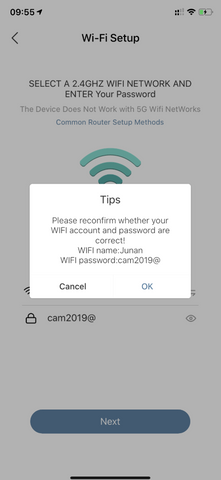
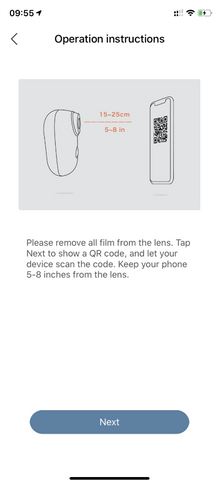

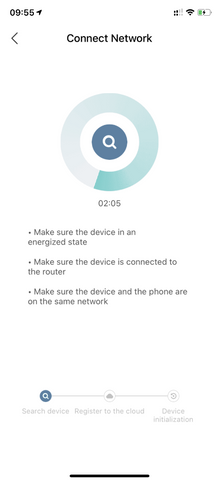
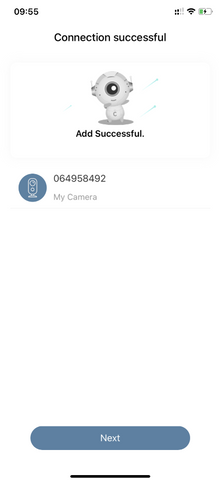

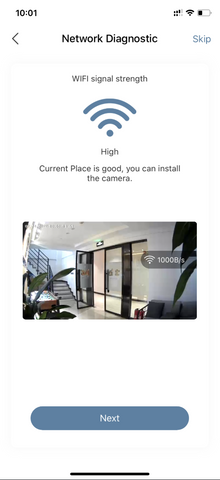
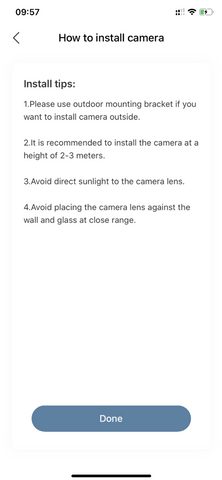
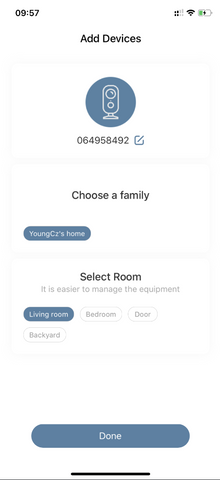
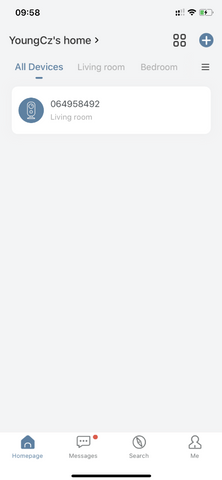
1. Select the Add "+" button
2. Choose a different product category
3. Turn on the camera
4. Reset the camera
5. Enter the correct WIFI password and confirm the WIFI password
6. Point the camera lens to the QR code of the mobile phone APP
7. Scan the QR code from a distance of 5~8 feet
8. Waiting for a connection
9. Add success
10. Install the camera according to the installation instructions
11. Name the camera
12. Use the camera
2. Choose a different product category
3. Turn on the camera
4. Reset the camera
5. Enter the correct WIFI password and confirm the WIFI password
6. Point the camera lens to the QR code of the mobile phone APP
7. Scan the QR code from a distance of 5~8 feet
8. Waiting for a connection
9. Add success
10. Install the camera according to the installation instructions
11. Name the camera
12. Use the camera